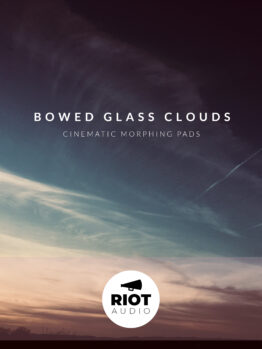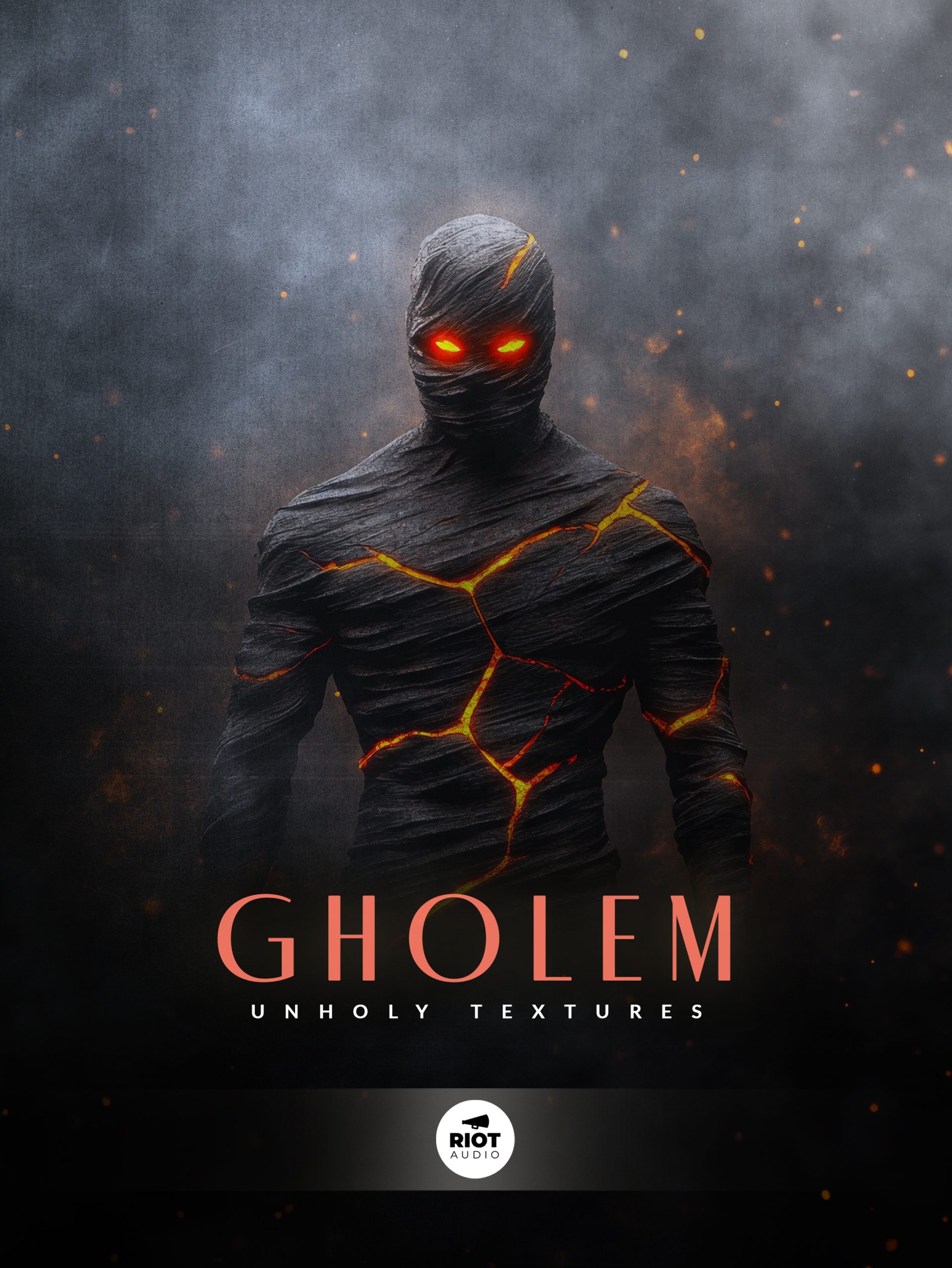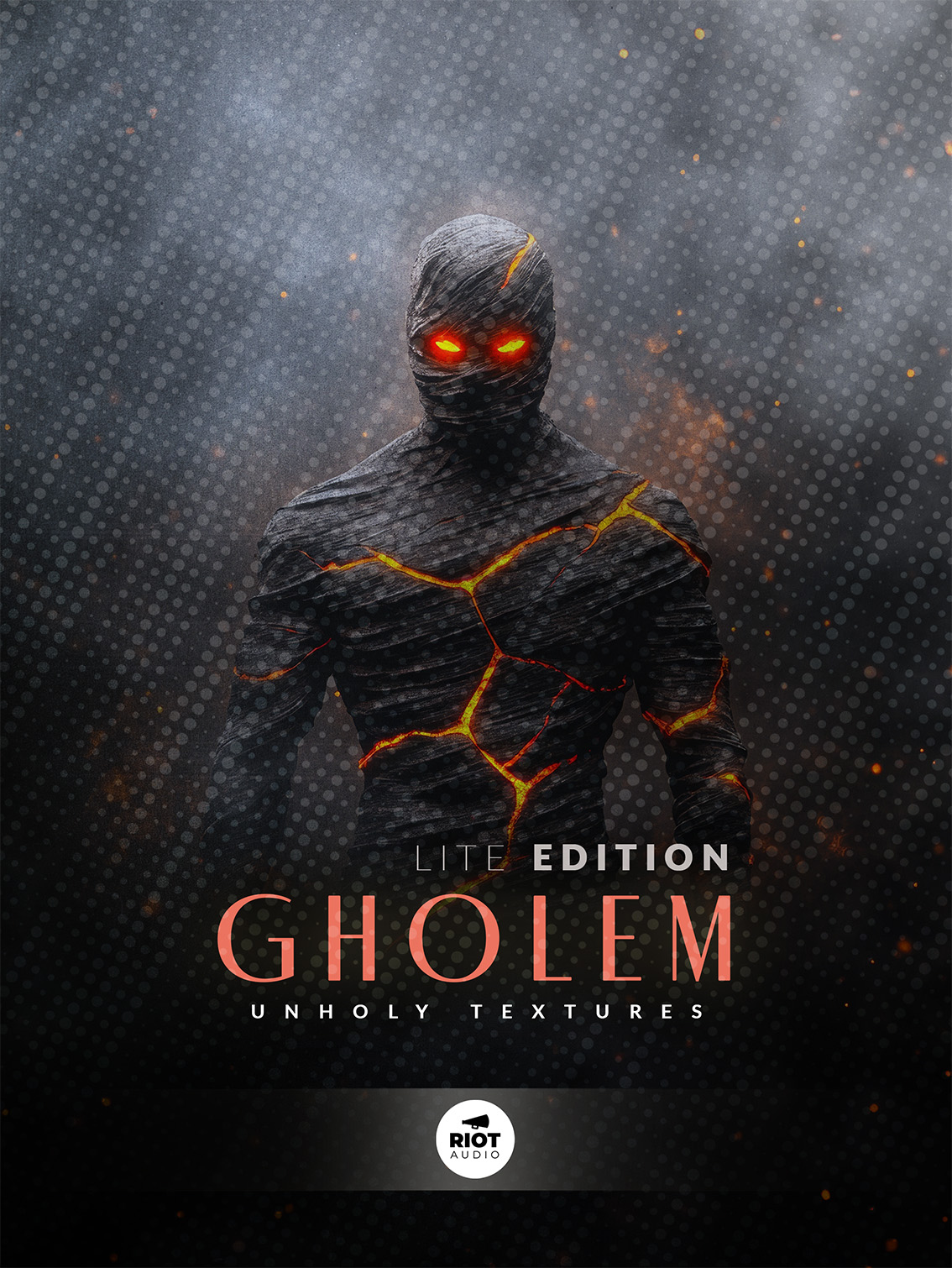Description

Audio Demos
- Industry - Trailer 0:36
- Industry - Past The Club 1:33
- Industry - Hall of Mirrors 1:38
- Industry - Expanse 1:26
- Industry - Competing Narratives 1:30
- Industry - Claustrophobic 2:02
- Industry - Brooding Contemplation 1:39
- Industry - Bent Out Of Shape 1:38
- Industry - Atmospheres 1:43
About the instrument
Innovative Category-based Sound Architecture
Industry is a three layer virtual instrument drawing on mechanical, electric and synthesised/processed sounds. The sound design architecture is based on a combination of seven sound categories:
- BASIC SYNTH
- COMPLEX SYNTH
- ENGINES
- GRANULAR (tonal)
- LOOPS
- GRANULAR (non-tonal) and
- NOISE
Each category has a particular function and properties which can be used to quickly come up with new sound combinations for specific purposes.